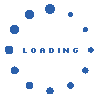To be able to participate in the ensuing Lok Sabha elections, 2014 you have to first ensure that you are registered on the Rolls as an ‘elector’. There will be a small window from 6th September to 5th October, 2013 when the Rolls will be updated in campaign mode (it is called Summary revision). This is an appeal to ensure that you, your eligible family members, your eligible office staff, your eligible friends and neighbors, etc all understand the process of registration and take advantage of it. In order to do that, here is what you have to do (The information below pertains to Gujarat but it will be on similar lines in case of the other states):
1. Even if you ‘think’ you are registered in the Rolls and possess an Election Photo Identity Card (EPIC), FIRST OF ALL do check your name in the Rolls by:
- Calling Helpline number 1950 from landline or mobile on any working day during office hours, or
- Searching online on www.ceogujarat.nic.in, or
- Sending SMS – “epic <space> your EPIC number” to 9227500958 (EPIC stands for Electors Photo Identity Card commonly known as Voter I Card), or
- Visiting any Matdar Suvidha Kendra in any Collector’s Office, or
- Visiting any e-gram center in the state after 10th September, 2013

Remember, mere possession of an EPIC does not enable you to cast your vote on poll day. It is necessary that your name should figure in the Electoral Rolls that are updated every year.
2. There are four kinds of Forms that you need to know about (they are attached below and you can use their print-outs):
- Form-6: this form is for registering your name in the rolls
- Form-7: this form is for deleting names from rolls for the reason of death, migration, marriage and shifting, etc.
- Form-8: this form is for those who find that their names are registered, but certain details need to be corrected (such as name spelling, address spelling, age, etc)
- Form-8A: this is for those electors who wish to change their address from one Polling Station area to another, within the same Assembly Constituency.
3. The age criterion for registration is that the applicant must have completed the age of 18 years on or before 1st January, 2014.

Image Courtesy : India Today
4. If you find that you are not registered, or if you want to register as you have just become eligible, then you may:
- Take a print out of the attached Form-6 from this e-mail, fill it up, attach requisite proof of age and residence, attach latest photograph and deposit it at the nearest Matdar Suvidha Kendra in Collector's Office or hand over to your Booth level Officer (BLO). The Photo Voters Slip that you got at your residence has the contact details of your BLO. Do NOT forget to take a receipt of your application.
- Or apply online on www.ceogujarat.nic.in during the campaign period in Form -6, or
- Visit the Matdar Suvidha Kendra and take hard copy of application Form-6, fill it up and submit at the Kendra itself, or
- Visit any e-gram center in the state after 10th September, 2013 and apply through the center on nominal payment of Rs.10, or
- Visit the Polling Station where your fellow society resident's go out to vote on 8th, 15th. 22nd or 29th September, 2013. You will find the concerned Booth level officer camping there from 9.30am to 6pm on these dates, and s/he will be able to guide you, provide you forms and even collect them from you. Do not forget to take a receipt of having submitted your application.
- Or take help from our helpline number 1950
5. For contacting your Booth Level Officer (there is one for each Polling Booth) you may either:
- Call Helpline number 1950 from landline or mobile on any working day during office hours and obtain her/his details, or
- If you possess a valid EPIC, send an SMS to 9227500958 - “blo <space> your EPIC number”, or
- If you know your Polling Station, go to the icon “Information linked to Polling Station maps” on Election Commission of India’s website – www.eci.nic.in – and see details of BLOs on the GIS map of your Polling Station, or
- Search your BLO on www.ceogujarat.nic.in, or
- Dial the number of the BLO made available to you in the Photo Voters Slips distributed house to house in June-July this year.
6. If you are a college going student, there are special facilities for you in your colleges. One person from your college administration has been trained by the election machinery to facilitate you. He is the Designated Officer for this purpose. Check out his contact details on the “Youth Corner” on www.ceogujarat.nic.in or simply ask your institution’s management.
7. Remember that those who are applying during this period will see their names in the Rolls (including online on www.ceogujart.nic.in) only on or after 6th January, 2014 and as a consequence will receive their EPIC (cards) after the said date.
If you miss this period of registration from 6th September to 5th October, the next opportunity will come only after this campaign is completed. So why miss?

Image Courtesy : India Today